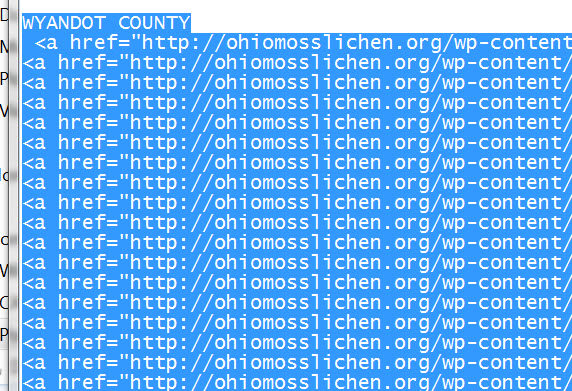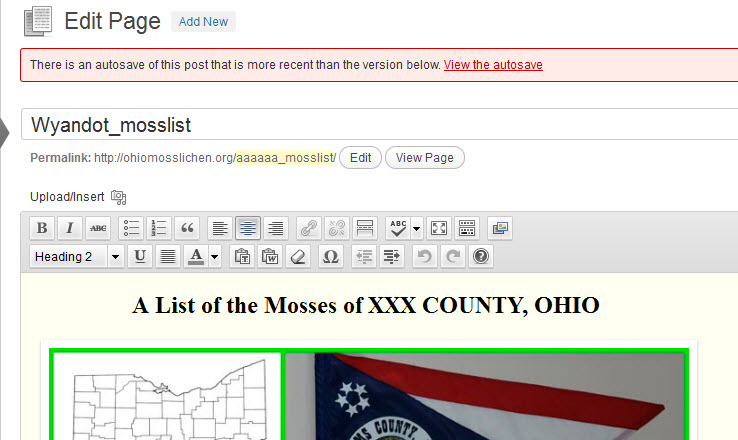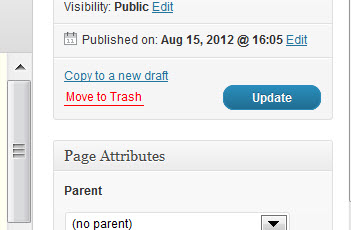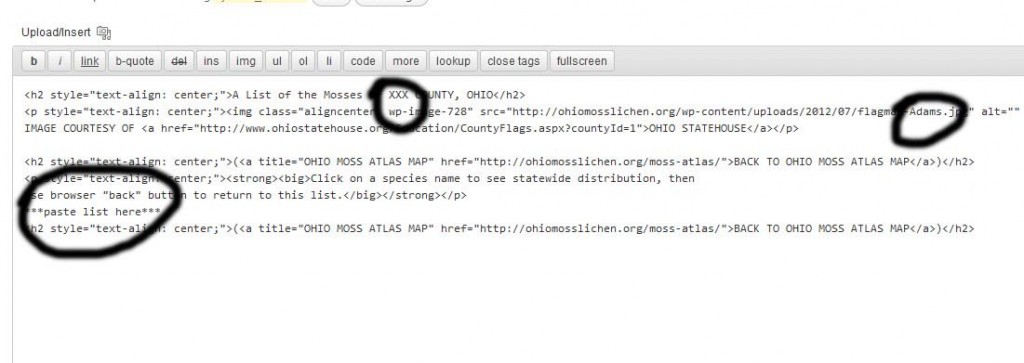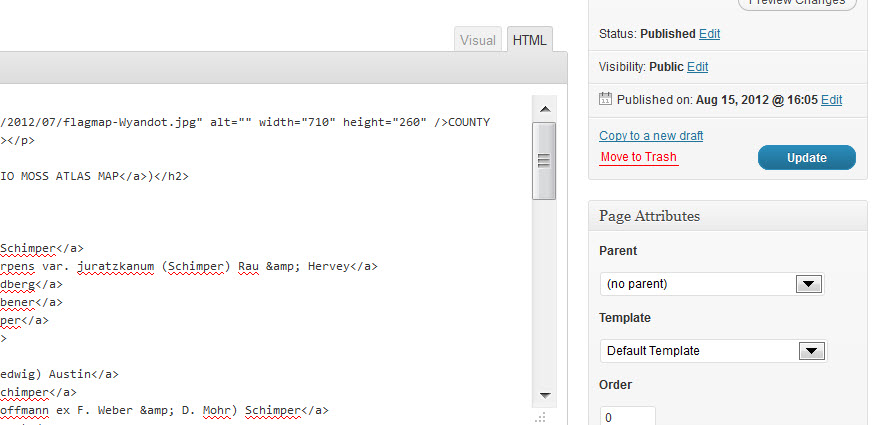Hi Barb. First, open the .txt file with notepad. and copy/cut the appropriate html text
Next, clone the aaaaa_mosslist page and then EDIT the clone. Once in, change the name of the page to Yourcounty_mosslist, and “PUBLISH” . If all goes well, the “permalink” will automatically change to the new name. If for some reason it doesn’t say “Publish” over on the right and instrad says “Update”, do that but you may have to edit the permalink right below the page name, and press “OK” at the permalink ,, and then “Update” over on the right.
Next, switch over to the html view in the editor, so that you can paste in the cope copied from the notepsd file.
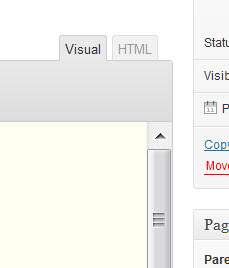 Now you can paste in the code for the list, and the other changes (XXX to county name, and change the flagmap image from “Adams” to your county.
Now you can paste in the code for the list, and the other changes (XXX to county name, and change the flagmap image from “Adams” to your county.
Now UPDATE the file, and, if you wish, switch over to “Visual” from HTML to see if it looks OK or to edit the text.
When you’re done it should look like this (link)